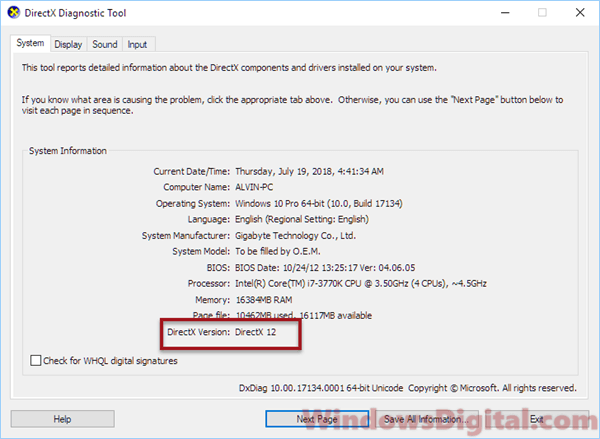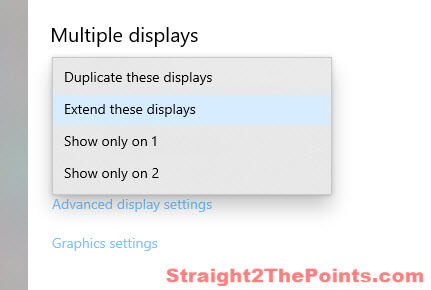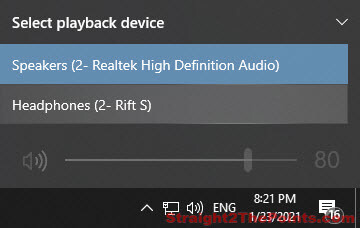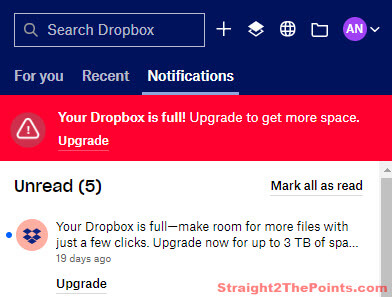If you are currently facing a problem that you think DirectX 12 is not working and need to be reinstalled, here are some explanations about DirectX 12 and about how to uninstall or reinstall DirectX 12 in Windows 10.
Windows 10
How to Close Laptop But Still Use External Monitor on Windows 10
There are times when we only want to run the laptop on an external monitor without laptop screen staying on (or with lid closed). However, without proper settings, your laptop will go into sleep mode, hibernate or even shut down when you try to close the lid or attempt to switch off its screen.
How to Make Desktop Icons Smaller in Windows 10
Windows 10 desktop icons appear to be too large for your preference? This short tutorial will show you several methods on how to reduce the size of desktop icons and make them look smaller in Windows 10.
If one of the methods below doesn’t work, try the other.
How to Switch Between Headphones and Speakers in Windows 10
If you have one or multiple pairs of headphones and speakers all connected to a same computer, instead of having to repeatedly plugging and unplugging your headphones or speakers, you can easily switch between them in Windows 10.
How to switch between audio devices in Windows 10
To quickly switch between headphones, speakers or other audio devices, follow the steps below. (more…)
“Your Dropbox is Full” or “Almost Full” Message, What can you do?
Getting annoyed by the non-stop pop up of “Your Dropbox is full” or “Your Dropbox is almost full” notification message? Dropbox will continue to show the notification every times you boot your PC and at a certain time everyday to remind you how long it has been stop syncing your files due to maximum storage space reached in your Dropbox account. (more…)
Fix: System_Thread_Exception_Not_Handled Nvlddmkm.sys
This post explains the error System Thread Exception Not Handled Nvlddmkm.sys BSOD in Windows 10, why it’s showing up and how you can fix it. Also applicable to similar error system thread exception not handled atikmdag.sys, ntfs.sys, acpi.sys, dxgmms2.sys, ntoskrnl.exe, wdf01000.sys, bcmwl63a.sys, or lvrs64.sys.
Very often when end users like us meet these problems and post help on Microsoft’s support forum or anywhere else, we tend to always get copy pasted replies such as to use a Windows installation disc to run a startup repair, perform automatic system clean up, rollback system to a previous restore point, reinstall Windows 10, etc which most of the time didn’t help to fix the problem entirely.